 |
In most cases, any computer connected to the Internet will allow you to log into the Student Administration system. However, if you are using a computer behind a network firewall or if you are using a proxy account, you may have problems logging in.
Firewalls restrict and filter incoming and outgoing network traffic. Companies, schools, and organizations might use firewalls to protect their internal technology infrastructure from outside snooping and attacks. Such firewalls also limit the Internet sites that may be visited.
If you must use a computer that is behind a firewall, you should discuss this problem with the network administrator at your company, school, or organization.
Access limitations may be imposed by governments to external websites in their efforts to control the use of technology resources or due to country-specific policy or legal constraints. In such cases the UConn website may appear to be unavailable.
If you require access from locations outside the United States, you should first check on the accessibility of the UConn website from your point of intended use before your visit or inquire with local network administrators to see if such limitations are in place.
If you receive the message, "Your PeopleSoft connection has expired", this is not a password problem; this is due to firewall and/or proxy server issues. If you are at home disable the proxy server on your PC. If you are at your place of employment you will have to access the Student Admin system from another location.
If you receive the message, "userid@hostname", (where hostname is the network name or I.P. address of your computer) cannot be logged on as the language you have selected, then that language is not enabled for use with this database. Please select another language and re-try signon or contact your System Administrator. Your web browser will require English as the primary language. For example, in Microsoft Internet Explorer (v.7.x) you would select Tools > Internet Options > Languages. If 'English (United States) [en-us]' is not an option in the 'Language Preference' panel, or if it is not the primary option, we advise the user to either add it or move it up in the list to primary position. Users can have multiple language display preferences in their browser, and putting 'English' first will allow them access to the Student Admin system.